Instagram Ads Guide for Beginners
In recent years, Instagram has become an essential social media platform for any brand looking to reach consumers.
Some say that if an eCommerce brand doesn’t have an Instagram presence, it doesn’t exist at all. The brands that nail their Instagram marketing strategy will win consumers’ hearts.
Want to learn more about Instagram advertising? We hear you!
This advertising guide will teach you how to get started with Instagram ads, increase your social media followers, and all the details you need to know along the way.
A lot has changed in-between 2018 and 2021: new Instagram ad formats and best practices have taken place. So make sure that you’ve got the latest information – just as this article does!

Instagram has many custom ad formats.
We will begin with a little bit of theory and explain what types of brands can benefit the most from Instagram advertising. Up next, we will steer our guide towards more technical and hands-on advice.
Use the following menu to navigate this guide:
- How do the Instagram ads work?
- Is Instagram advertising right for your business?
- How much does Instagram advertising cost?
- 8 Instagram ad types and when to use them
- The ABC of setting up an Instagram ad campaign
- How to see your Instagram ad campaign results
- 10 Instagram ad examples from well-known brands
Without further ado, let’s get your Instagram ad campaigns running! 🤜💥🤛
How do the Instagram ads work?
If you’re new to the world of social media marketing, it is entirely natural to be puzzled by the Facebook advertising ecosystem. You may even ask: What are Instagram ads?
Put simply, Instagram ads are advertisements that people see in their news feeds and in-between Instagram stories. If you’ve ever seen an Instagram post with a “sponsored” tag, it was an ad.

Instagram feed ad example
Advertisers use Instagram ads to promote their products to potential buyers or raise awareness about their brand or a new product.
In some cases, ads are also used to build a branded account’s follower numbers.
Once you have set up your Instagram ad promotion, the ads will start appearing in people’s news feeds and stories (if you have selected both placements). The viewers can engage with your promoted posts and click on the ads, after which they will land on your online store or your other chosen destination.
According to Facebook’s official advertising guide, there are three possible ways for a brand to set up Instagram ads:
- Within the Instagram app. Promote posts you’ve shared on Instagram. However, this is not the most flexible and smart way to do it.
- Through the Facebook Ads Manager. Set up your ad campaigns there and select Instagram as the ad placement. Most marketers use this option.
- With the help of Instagram Partners, which means you’ll be working with an ad agency that will provide all the work you need. Services could include anything from buying ads to creating and delivering the ad visuals.
We’ll learn how you can set up these ads on your own later in this guide.
For now, all you need to know is that it isn’t actually all that difficult to promote your content on Instagram. Millions of brands around the world are already doing it.
But… is Instagram the right ad platform also for your brand? Let’s find out!
Is Instagram advertising right for your business?
Instagram reached the 1B monthly active users benchmark already in 2018, as reported by TechCrunch.
This statistic makes it one of the biggest social media platforms, its main competitors being Snapchat and TikTok.
Combined with Facebook’s 2B+ users, the Facebook-Instagram ecosystem is by far the most efficient advertising channel for B2C (Business to Consumer) brands.
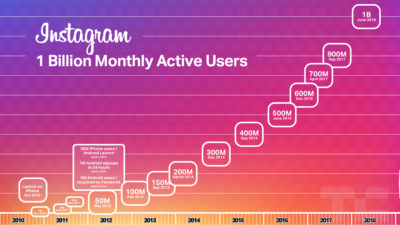
Instagram has 1B+ active users – Image source.
Another reason for advertising on Instagram is that it’s constantly evolving. This rapid change means that there will be new ways of how you can engage with your audience.
For example, Instagram recently introduced Suggested posts to glue its users behind their smartphone screens for even longer periods. These posts, from accounts you don’t yet follow, show up after you’ve reached the end of new unseen feed posts. It gives you the option to keep scrolling through a feed filled with curated suggestions.
Additional scrolling of the newsfeed means more real estate for sponsored ads. This increased usage on the newsfeed would ultimately help lower advertisers’ costs.
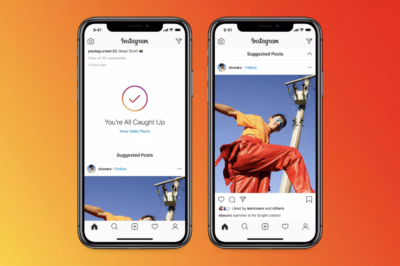
Instagram Suggested Posts feature – Image source
Another thing that marketers like about Instagram ads is that it uses one of the industry’s best audience targeting algorithms.
As Facebook owns Instagram, all ad campaigns set up via the Facebook Ads Manager will benefit from powerful audience targeting features. Read more about Facebook ad targeting.
Here’s one more interesting fact: By the end of 2020, Instagram ad revenue was projected to reach 30% of Facebook’s entire company ad revenue.

These ads are BIG – Image source
What types of brands will benefit most from Instagram ads?
As people mostly use Instagram to share beautiful images and learn about the latest fashion trends, it is most suitable for B2C brands.
Companies that want to reach a business audience should instead look towards Facebook and LinkedIn. However, we have seen great success on Instagram with some of our B2B (Business to Business) clients. So make the most of this guide and try it out! 😉
Look at it this way: if you’re seeing success with regular Instagram posting and people engaging with your non-promoted posts, likely, you will also see great results with ads.
You don’t necessarily have to sell fashion or beauty products to be successful on Instagram. Many consumer brands – Starbucks, Netflix, Spotify, etc. – run high-budget ad campaigns. Their regular feed posts also get a very high engagement.

Starbucks’ Instagram posts have high engagement
So… Should you advertise on Instagram? The answer is a unanimous YES!
But before you spend any time on creating your first campaign, you’ll probably want to know…
How much does Instagram advertising cost?
Let’s start with a quick overview of some important numbers:
- The average Instagram ads CPC (cost per click) is between $0.50 – $1.00.
- You will have to pay more if your brand belongs to a highly competitive industry, e.g., apparel or tech gadgets. Costs can reach up to $3.00 per click.
- The highest CPC is usually in younger age groups – 18-24, 25-34, and 35-44-year-olds.
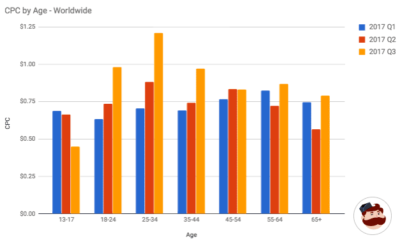
Cost per age bracket – Image source
However, the high price tag might well be worth it!
According to Forrester, Instagram ads have the highest engagement rates in the industry. This means that you can pay a little more for a click or per 1,000 impressions and still get the best results.
At a median of 1.60% engagement rate, brands with the highest engagement rates include higher education at 3.96%, nonprofits at 2.40%, and sports teams at 2.40%.

Engagement rates – Image source
Some marketers also report that B2C brands tend to see lower ads costs than business-to-business companies.
Two primary factors contribute to your Instagram advertising cost:
- Your ad campaign budget and bid – The more you bid, the more Facebook will deliver your ads. You can use automatic bidding if you’re unsure how much to bid per click or 1,000 impressions.
- Your ads’ quality score – The relevance and engagement rates will directly affect their delivery costs and how Facebook prioritizes their delivery in the bidding auction.
To sum up, your Instagram ads cost will depend on various aspects, from your product to the target audience to your ad creatives’ quality.
As long as you get positive ROAS (Return on Ad Spend), meaning that the sales revenue from Instagram exceeds the money you spend on ads, it doesn’t matter how much you pay per click or view.
The best way to find out the real cost of Instagram advertising is to roll up your sleeves and set up a test campaign. You can get started with a budget of as little as $1,000.
Read more: Lower Your Facebook Ads Cost in 2020 – The Complete Guide
8 Instagram ad types and when to use them
Alright! Before we head to the technical setup guide, let’s get you a bit more excited about all the possibilities of Instagram advertising.
If a few years ago, the only Instagram ad types used to be the in-feed formats (image, carousel, and video), there’s plenty more in 2021.
Here’s an overview of all the possible Instagram ad formats:
- Single image ads
- Video ads
- Carousel ads
- Collection ads
- Instagram Shopping ads
- Story ads
- Explore ads
- IGTV ads
Let’s take a closer look at each of these Instagram ad types and learn which ones you should add to your ad campaigns. 🕵
1. Instagram single image ads
Also named photo ads, the single image ad was the first ad format ever available on Instagram.
Brands use this Instagram ad type to showcase their products and services via compelling images.
In our experience, video and collection ads tend to outperform more basic single image ads. However, if you’re just getting started, and this is the first Instagram ads guide that you’ve read, the image ad is a fast and straightforward option to test out.

Instagram image ad example
You can either promote some existing Instagram photo posts or create unique visuals for your ads. We recommend the latter as it allows you to add more design elements to your ad, e.g., a headline and a CTA button.
Instagram photo ad specs:
- Caption: up to 125 characters
- Media type: image
- Recommended image size: 1080 x 1080 pixels
- Image format: .jpg or .png
- Maximum. file size: 30 MB
2. Instagram video ads
Video ads both eye-catching and help to tell the story of your brand or product engagingly and convincingly.
Video content is especially relevant to the brands advertising lifestyle, beauty, and fashion products. You can show your product in desirable situations and environments and get the viewer’s imagination running.
You can promote video ads both in the Instagram feed and stories. Remember that these placements require a different ad size!
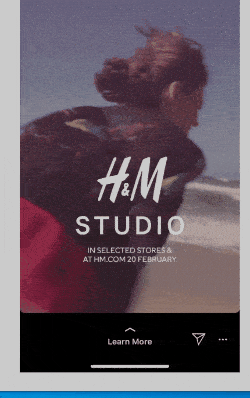
Instagram story video ad example
Tip: Make sure to include your brand’s logo throughout the video to increase brand recognition.
Instagram video ad specs:
- Caption: up to 125 characters
- Media type: video
- Recommended resolution: 600 x 600 pixels (square)
- Aspect Ratio: 1:1 (square) or 1.9:1 (landscape)
- Minimum resolution: 600 x 600 pixels
- Maximum resolution: 1080 x 1080 pixels
- Minimum length: 3 seconds
- Maximum length: 60 seconds
- Maximum size: 4GB
- File type: .mp4 container
- Audio: Stereo AAC audio compression, 128kbps + preferred
3. Instagram carousel ads
Carousel ads include multiple images, allowing the viewer to swipe through the series of images to find out more about the promoted product or service.
Marketers usually use carousel ads if they want to:
- Highlight multiple products
- Share a story through multiple images or videos.
- Show a product from different angles or in different finishes.
For example, Finnish Design Shop uses the carousel ad format to show two different colors of a product in their online store.

Instagram carousel ad example
Instagram carousel ad specs:
- Caption: up to 125 characters
- Media type: images and videos
- Recommended resolution: min. 600 x 600 pixels, max. 1080 x 1080 pixels
- Image format: .jpg or .png
- Number of cards: 2-10
- Image ratio: 1:1
- Video aspect ratio: 1:1
- Video length: 3 – 60 seconds
4. Instagram collection ads
Instagram collection ads provide an attractive format for eCommerce brands.
A collection ad in the Instagram feed includes a square-format cover image or video followed by three product images.
When interacting with a collection ad, users can browse multiple products and have the option to purchase products directly from the ad.
When a person clicks on the collection ad, they’re directed to the Instagram Instant Experience Storefront. The post-click Instant Experience is compatible with your product catalog used across Facebook and Instagram. See product catalog guidelines.

Instagram collection ad example
While the collection ads require a slightly more complex setup, they are well worth it! See the official guide by Facebook here to learn more about all the possibilities.
Instagram collection ad specs:
- Caption: up to 125 characters
- Media type: image/video
- Recommended resolution: min. 500 x 500 pixels, max. 1080 x 1080 pixels
- Image format: .jpg or .png
- Image ratio: 1:1
- Video aspect ratio: 1:1
- Video length: 3 – 60 seconds
5. Instagram shopping ads
Instagram Shopping ads allow marketers to tag items in their Instagram ads so that people can tap the tag for more information about the product and purchase it.
Once a person clicks on a product tag, they’re taken directly to your product description page within the Instagram app. They can then purchase from you through your mobile website.

Instagram shopping ad
Shopping ads are an excellent option for brands that can showcase their products in lifestyle images, e.g., fashion brands and home decor brands.
This ad type is relevant for all stages of the marketing funnel:
- Expanding reach and brand awareness
- Driving new purchases
- Re-engaging with past shoppers
Learn more about shopping ads and success stories in this official guide by Instagram.
Instagram shopping ad specs:
- Caption: up to 125 characters
- Media type: image
- Recommended image size: 1080 x 1080 pixels
- Image format: .jpg or .png
- Maximum. file size: 30 MB
6. Instagram story ads
Instagram story ads – as their name implies – appear in-between Instagram stories that a user is browsing. The story ads take up the full smartphone screen, meaning that they require a different ad creative than feed ads.
More than 500 million Instagram users view stories daily, meaning that this is an ad placement that you don’t want to miss.
Moreover, the story ads let you go wild with your imagination. Brands add special video effects, face filters, and animated elements to the story ad creatives to capture viewers’ attention.
Instagram story ads can feature either static images or videos.

A static Instagram story ad
Usually, as people are used to seeing a lot of video content shared by friends in Instagram stories, video-format ads tend to work better. Below is a good example of a fast-paced and engaging story video ad.

Instagram story video ad
If you haven’t worked with story-format ads before, see these 40 Instagram story ad examples to collect inspiration from some of the leading consumer brands.
Instagram story ad specs:
- Caption: not currently available; all texts must be part of the ad file.
- Format: Full-screen vertical ad (9:16)
- Recommended Resolution: 1080 x 1920
- Minimum Resolution: 600 x 1067
- Max. video length: 15 seconds
- Image file types: .jpg or .png
- Max. video size: 4GB
- Video file types: mp4 or .mov
- Max. image size: 30MB
7. Instagram Explore ads
This ad type appears in the Instagram Explore browsing experience. Explore ads help advertisers reach people looking for new accounts to follow, primed for discovery.
You can reuse your Instagram feed ad creatives for the Explore placement.

Instagram Explore ad example
Look at Instagram Explore ads as an opportunity to be part of culturally relevant and trending topics and be discovered by trendsetters.
We recommend using Instagram Explore ads as an additional placement to the more popular feed and story placements.
Instagram Explore ad specs are the same as for Instagram feed ads (static image and video).
8. IGTV ads
Instagram announced IGTV ads back in March 2020 to compete with other social media video platforms such as YouTube.
The IGTV ads are mid-roll ads that appear during an Instagram TV broadcast. After a set amount of seconds, users can skip the ad.

Here’s how the IGTV videos look
P.S. As this ad format is still new, it may not be available on your Facebook ad account.
IGTV ad specs are the same as for Instagram story ads (video only).
How to choose the best Instagram ad type?
Now that you’ve learned about all the eight possible Instagram ad types, will you need to use all of them? 😓
No worries, you can get started with the more simple formats such as feed and story ads.
However, if you’re doing advertising for an eCommerce brand, we strongly suggest testing out the collection and shopping ads, too.
Once you achieve more knowhow about Instagram ads and feel like you’re on the level of writing a small guide yourself, proceed to more creative solutions.
For example, the Dunkin Donuts’ ad below uses Instagram polling stickers to engage more viewers.

Creative Instagram story ad example
To sum up this section of our Instagram guide: When getting started with Instagram advertising, use the simpler ad formats such as static image feed ads.
Of course, test out different ad types to optimize over time, even If you currently see positive results.
The ABC of setting up an Instagram ad campaign
If you’re reading this guide, one of your most burning questions is probably “how to set up Instagram ads?”
Well, let’s find out! ✨
If you already know how to set up Facebook ads, this will be extra easy for you. However, if you have no previous know-how of Facebook advertising, we’ll get you up to speed in no time!
Follow these five steps to launch your first Instagram ads campaign:
- Create an ad campaign.
- Set the optimization goals and budgets.
- Select your target audience.
- Choose Instagram ad placements.
- Upload your ad creatives.
Let’s dive deep into each of these setup stages to make sure you won’t miss anything!
How to create a new Instagram ad campaign
Instagram ads are set up via the Facebook Ads Manager. If you haven’t used the Ads Manager before, here’s a quick guide for navigating the tool:

Instagram ads are set up via Facebook Ads Manager – Image source
Click on the green “Create” button to add a new ad campaign. Up next, you’ll be guided through the setup process.
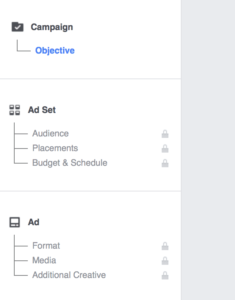
Instagram ad campaign setup process
First up, you will need to select the campaign objective.
Facebook will use this information to determine the campaign’s available ad formats, bidding options, and delivery optimization options.
Facebook provides many different campaign objectives:
- Brand Awareness: Increase the awareness of your brand or product.
- Reach: Show your ads to as many target audience members as possible.
- Traffic: Send people from Facebook or Instagram to the URL of your choice, such as your website’s landing page, a blog article, your app, etc.
- Engagement: Reach people who are the most likely to engage with your ad.
- App Installs: Send people to the App Store or Google Play Store, where they can download your mobile app.
- Video Views: Reach people in your target audience who are most likely to watch your video ads.
- Lead Generation: Collect leads (people’s emails and phone numbers) for sales and marketing purposes.
- Messages: Connect and communicate with people on Messenger, Instagram Direct, and WhatsApp.
- Conversions: Reach people who are most likely to take a specific action, such as add items to a shopping cart, sign up, make a purchase, etc.
- Catalog Sales: Promote the products in your eCommerce store’s product catalog to generate sales.
- Store Traffic: Drive more foot traffic to your brick-and-mortar business locations to people located nearby.
How to select your Instagram ad campaign objective?
- If your goal is to raise brand awareness, select “Brand awareness.”
- If your goal is to drive additional sales, select “Conversions” or “Catalog sales,” depending on whether you want to send traffic to your online store or sell directly on Facebook’s platform (you’ll need to set up a Product Catalogue for this).
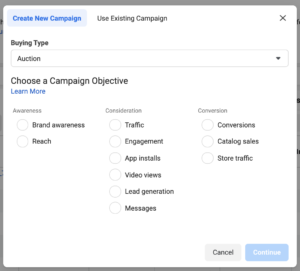
Select your advertising objective
Up next, you can name your ad campaign and set the budget. We recommend using a daily budget (not a lifetime budget) as it will be easier to later tweak it based on the results you’ll get.
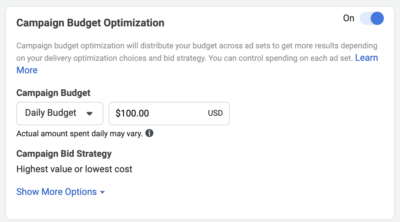
Set your Instagram ad campaign budget
Now, you’ll be guided to the ad set-level campaign setup stage. Here, you can select where do you want to send your ad traffic to and who’s the target audience that you want to reach.
How to set up Instagram ad targeting?
Your target audience selection is one of the key campaign aspects that determine your campaign’s success.
Instagram ads have the same targeting options as Facebook ads. On the highest level, Instagram ad targeting options include:
- Saved Audiences
- Custom Audiences
- Lookalike Audiences
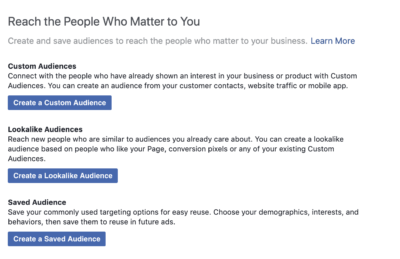
Instagram ad targeting options
The Saved Audiences let you target any Facebook and Instagram users based on their location, demographics, interests, etc.
If you’re just getting started with Instagram advertising, Saved Audience is your best bet. Set up your audience based on the following demographic selections:
- Location
- Age
- Gender
- Language
- Detailed targeting
- Connections
Tip: If your goal is to find people interested in buying your product, target the “Engaged shoppers” audience segment. These people are more likely to purchase after seeing ads on Facebook or Instagram.
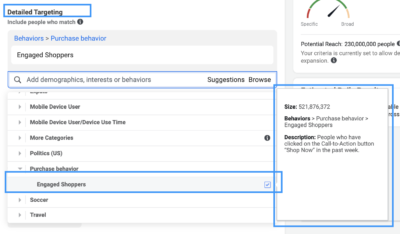
Target engaged shoppers for better results.
Spend some time playing around with the targeting options to find your optimal target audience.
You can go as granular as target people that pass your competitors’ brick and mortar stores. Simply set a pin right on the map to target an area surrounding it.

Target people in precise locations
You can also target people connected to your Facebook or Instagram pages, people who engaged with your mobile app, or people who have engaged with your Facebook events:
- People who like your Page
- Friends of people who like your Page
- Exclude people who like your Page
- People who used your app
- Friends of people who used your app
- Exclude people who used your app
- People who responded to your event
- Exclude people who already responded to your event
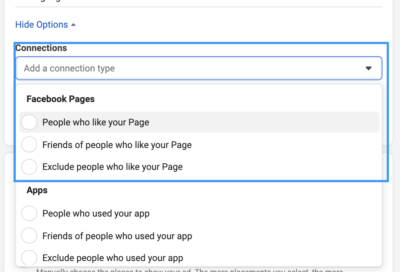
Target people connected to your page
That’s a lot of theory. If you’re unsure what type of audience to target, read some additional guides on Instagram and Facebook ad targeting. Like this one: Facebook Ad Targeting in 2020 – Reach the Right Audience for Higher ROI
Also, here are some best practices for advertising to Instagram users:
- Keep your audience broad, larger than 100k people – this will leave room for Facebook targeting algorithms to work their magic.
- If you’re unsure who your audience is, go even broader – leave all the Detailed Targeting options unused and define simply your target audience’s location and age/gender.
- Use Facebook Custom and Lookalike audiences to reach high-value users such as past website visitors or people who are similar to your existing customer base.
Select the Instagram ad placements
Now that you’ve found the ideal target audience, it’s time to choose your ad placements! This is an important step if your goal is to show ads only on Instagram.
If you use automatic placements, Facebook will show your ads across Facebook, Instagram, and the Audience Network of other ad platforms.
This isn’t necessarily a bad thing (automated placements work well), but if you want to advertise specifically on Instagram, edit your placements.
Select “Manual Placements” and exclude all other platforms but Instagram. Additionally, you can select whether you want your ads to show up in both Instagram feed and stories or only one of them.

Set up Instagram ad placement
How to set up your Instagram ads?
Finally, you will need to upload your Instagram ad creatives, write the ad copy, and add the post-click destination’s URL.
First, you can select what ad type you’d like to use:
- Single image or video ad
- Carousel ad
- Collection ad
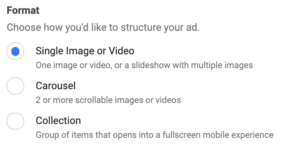
Select your ad type
If you select the Collection ad format, you will have to make an additional selection and choose the template you’d like to use. To run Collection ads, you will first need to set up a Facebook Product Catalog.
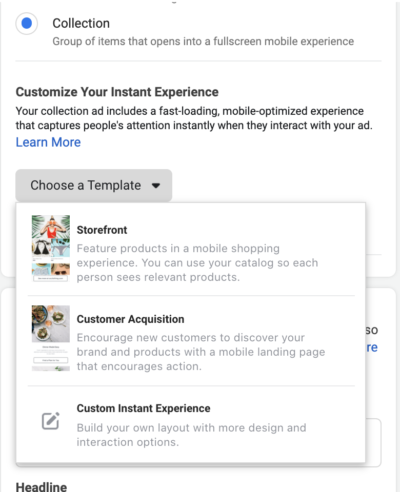
Customize your Instagram ad experience
If you decide to use a single image or video creative, all you need to do is upload your ad visuals, write the ad copy, and insert the URL of your website.
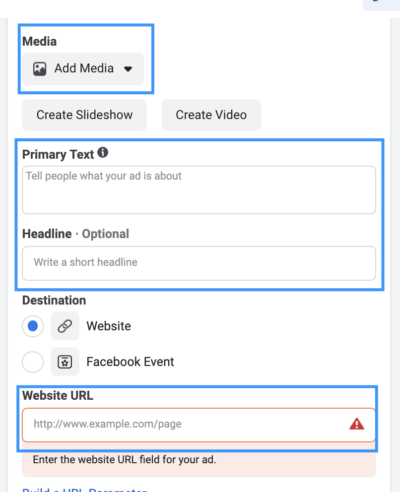
Set up your Instagram ad creative
You can add up to 50 ad creatives per ad set. However, you’re not going to need THAT many. It is enough to upload five different ad creatives to launch your first Instagram ad campaign.
Once you have set up all your ad creatives and done a quick review of your campaign- and ad set-level selections, it’s time to launch your campaign! 🚀
How to see your Instagram ad campaign results?
Once your Instagram ad campaign has run for 48h, you can start seeing the first results.
To check your Instagram and Facebook ad reports, log in to the Facebook Ads Manager, where you can see all your active and completed ad campaigns.
You can also filter your ads by dates, objectives, etc., and “zoom in” to specific campaigns to measure the performance of every single ad set or Instagram ad creative.
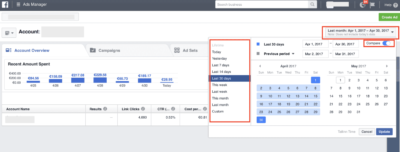
Filter your ad results by dates
To dive into a particular Instagram ad campaign, select the campaign by clicking on its name. Next up, you’ll be able to see the ad sets and ads and review the performance of every individual campaign unit.
To see additional metrics, navigate to the Columns section, and choose a different report setup.
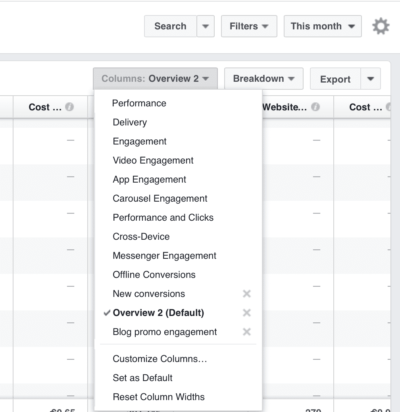
See additional campaign metrics.
In addition to the campaign metrics that you see in your Facebook Ads Manager, you can break down your Instagram ad results by more aspects by using the Breakdown menu.
The Breakdown feature lets you filter your campaign results by:
- Delivery: age, gender, location, browsing platform, platform, device, time of day, etc.
- Action: conversion device, destination, video view type, video sound, carousel card, etc.
- Time: day, week, two weeks, month
This is a useful hack for comparing your Instagram ad results against other active ad placements. You can also compare the results from the Instagram feed v.s. story placement.
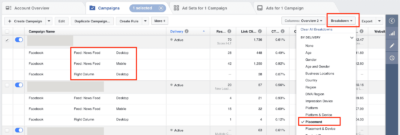
Use additional breakdowns for more insight.
The most important thing to check in your Instagram ad reports is the number of results, cost-per-result, and return on ad spend.
Based on these key metrics, you can understand whether your campaign corresponds to your expectations. If the results are worse than you expected, consider changing your target audience or improving your ad creatives.
10 Instagram ad examples & best practices
Now that you’re familiar with the basics of Instagram advertising, let’s learn some hacks and Instagram ad best practices that will help you beat the competition.
This section of our guide will look at 10 good Instagram ad examples and learn what makes them work.
Tip: If you want to see more examples, you can browse the Facebook Ad Library and see all your favorite brands’ ad creative.
1. Get started with simple image-format ads
The first ad example comes from The New Yorker. It is a single image ad that shows up in the Instagram feed.
The image ads are easy and fast to create, making them one of the preferred ad types of Instagram advertisers.

New Yorker Instagram ad example
When creating simple image ads, follow these best practices:
- Include your logo in the image.
- Showcase your product or a related item.
- Present your value proposition in the in-image headline.
2. Present your products in a carousel ad
As mentioned earlier, the carousel ad format featuring up to 10 images is great for showcasing multiple products or telling a story.
In this example, the brand shows its flagship handbag in multiple color combinations and from various angles, making it easier to understand how it looks and the size.

Carousel ads can present multiple products.
Tip: You can either let Facebook choose the order of your carousel cards (it will place the best-performing image to be the first card of your carousel ad) or fix the order of your cards (if you want to tell a specific story).
3. Use collection ads with a beautiful cover image
This Instagram collection ad by Armani is promoting a selection of beauty products. However, to make the products more desirable, the cover image isn’t a product but features a model.
The cover image is the first thing that people will notice about your Instagram collection ad. By selecting a high-quality image, you’ll increase the chances that they will also browse your products.
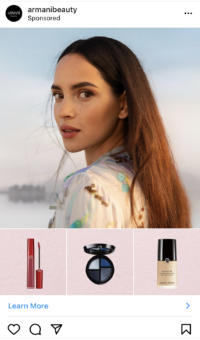
Armani’s Instagram collection ad
Tip: You can showcase the products in your collection ad with a colorful background so that they’ll match with the cover image.
4. Mix and match video ad scenes
The below example by Asanarebel works for multiple reasons:
- It combines a filmed video footage with illustrations, making it easy to understand what’s being promoted. The distinct style also catches the eye.
- It features the prizes that the app has won, e.g., Apple’s App of the Day in 2020, making it more trustworthy.

Asanarebel’s ad combines multiple styles.
Tip: Some consumers tend to respond well to custom-themed ads and seasonal offers. Try creating special ad creatives on occasions such ad the beginning of the year, Valentines Day, Easter, Halloween, Christmas, etc.
5. Invite people to follow your Instagram account
If your main goal for advertising on Instagram is to grow your follower numbers, you’re going to like the next ad example!
Louis Vuitton, a well-known luxury fashion brand, is inviting people to follow their Instagram account. Easy as that!

Invite people to follow your Instagram account
Tip: If you want people to follow your Instagram account, offer them something in return. For example, you could promote a giveaway where you give a prize to one randomly picked new follower.
6. Make your videos flashy and fast-paced
If you’ve got some extra budget to spend on video creation, you could hire a professional video editor to help create fast-paced and ultimately attention-grabbing Instagram story videos.
The below example by Cowboy bikes is an amazing example of the Instagram story ad done right:
- Showcases the product.
- Catchy, bold text.
- So fast-paced that you won’t get bored at any point.

Make your ads fast!
When scrolling Instagram stories, people are used to seeing fast-paced videos or swiping through image content fast. If your ad is too slow, people will simply swipe next.
7. Animate your static ads’ design elements
In case you don’t have the budget for professional video production, you can test out a simple hack: animate your static image ads. 😉
If you’ve got some image ads that consist of a colorful background, a cut-out product visual or illustration, and in-image text, you can work with a video designer to make these elements move around.
Et voila! You’ve turned a static ad into a video ad.

Animate your static ad creatives
8. Include your customer testimonials in ads
Marketers have known this trick for ages, and yet it still works: use customer testimonials in your creatives to narrate the benefits of your product.
You can either show the testimonial as a simple text or go the extra mile and record the person giving the testimonial. The more trustworthy you can make it, the better.

Favro’s ad features a customer testimonial.
Tip: Set up an automated email that goes out to all of your active customers once or twice a year. In this email, ask for their feedback. After some time, you will amass a treasure trove of positive reviews to use across our marketing materials.
9. Attract attention with bold ad images
If you do not yet have the skills or budget for creating Instagram video ads, play around with the static format.
For example, Spotify and Nars have created beautiful Instagram Story ads by combining high-contrast colors, illustrations, and product photos.
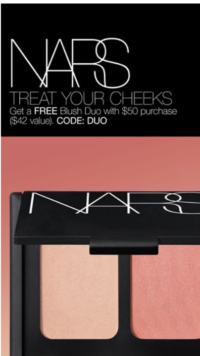
Play around with your ads’ colors and typography
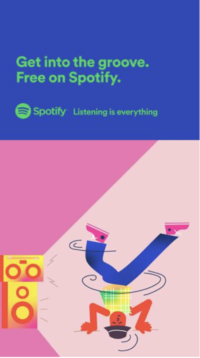
Play around with your ads’ colors and typography
Tip: Always leave some space on top and below your ad creative. This is where Instagram will place some overlay elements such as your logo or the “Swipe up” call-to-action message.
10. Tell a story through your video ads
Instagram video ads can last between 6-60 seconds. Test with various ad lengths and storylines. For example, you can use shorter video ads to promote a specific product and drive sales.
But when it comes to building brand awareness, longer video content that tells your brand’s story might bring even better results.

Netflix video ad tells a story.
Tip: Choose your Instagram video ad length based on your goal: use shorter videos for sales-oriented campaigns and longer videos with an exciting narrative for brand awareness campaigns.
