Scaling Facebook Ads: How to Achieve 10x Growth
Scaling Facebook ad campaigns is a topic that many marketers feel insecure about.
You don’t really want to add fuel (budget) to the fire (your Facebook ad campaigns) without a solid strategy.
What is there not to worry about if your CPC and CPA numbers start shooting up? What if your manager will find out that you spent 200% more and only got 10% more leads?!

Scaling up ad campaigns isn’t always easy – Image source
When scaling Facebook ads, there are a million things to keep in mind: the learning phase of Facebook Ads Manager algorithms, the custom rule options, the campaign budget optimization…
So how to make sense of all this and scale your ad budget 10x without a steep decrease in the ROI? We listed down 31 tips and hacks that we use for scaling our clients’ Facebook campaigns here at Linear.
The suggestions are divided into 3 categories, starting with the most obvious one (💰💰💰):
- Scaling Facebook ads budget
- Scaling Facebook ads target audience
- Scaling Facebook ads creatives
But first, let’s start with a few basic questions you should answer before doubling your ad budget and expanding the target audiences.
Are your current Facebook ad campaigns profitable?
It seems like a no-brainer that you only want to scale up the campaigns that have a positive ROI.
If you scale up unprofitable ads, you will simply increase your monetary loss. However, if you’re able to scale high-ROI ads, your business revenue will grow as a result.
One of the easiest ways to understand if your Facebook ads campaign is profitable is to compare the CAC (cost-per-acquisition) of a user acquired through a marketing channel to the average LTV (lifetime value) of these users.
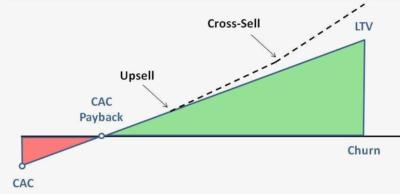
CAC vs LTV – Image Source
We would recommend having an ROI that’s at least 20% positive before you start scaling up your ad campaigns. (Unless you can afford to acquire users at a loss, which can be the case if you’re focused on hyper-fast growth instead of profitability.)
So, remember: Before you scale up your ad campaigns, make sure they have a positive ROI.
By how much do you want to scale your campaigns?
Depending on the scope of your ad spend and how much you wish to increase the results, you can prepare a strategy for the scaling.
No matter whether you’re planning to increase your ad budget from $500 to $2,000 or from $10,000 to $50,000, this shouldn’t be done by just going to the Ads Manager and adding 5x budget to an existing ad campaign.

Don’t just throw the money into existing campaigns – Image source
What you should do before you start to scale up your ad spend:
- Define the current ROI of your Facebook ad campaigns.
- Figure out how much extra budget you can spend on your campaigns.
- Calculate how much extra results you would like to get for that extra budget.
- Set a strategy for scaling up your Facebook ad campaigns over a 2-week or 1-month period.
When scaling up your Facebook ad budget, two things might happen:
- The cost-per-result will increase: This happens if you scale your spending too fast, without using the correct strategies to broaden your target audience and optimize the results.
- The cost-per-result will drop: This can happen if by increasing the volume of results, you’re giving Facebook algorithms more data to optimize your ad delivery. So spending more can actually also lower your CPAs.
To make sure that your results will improve and won’t get worse, follow the below suggestions for successfully scaling your Facebook ad results.
1. How to scale your Facebook ads by changing the budget
Naturally, the easiest and fastest way to scale online ad campaigns is to tweak their budget.
Higher budget = higher reach = more results. 📈
But a higher budget can also mean more results at a higher cost. And that’s not what you want, huh? Follow the suggestions below to ensure your cost-per-result won’t skyrocket when adding extra budget to your ad campaigns.
1.1. Increase your existing campaigns’ budget
There are several ways to assess whether increasing your Facebook ad campaign budget will bring more conversions or simply drive up the cost-per-result.
For example, you can check the frequency of your Facebook ad campaign: Go the Facebook Ads Manager, set the reporting period to the past 30 days, select the “Delivery” report and review the frequency per ad campaign.
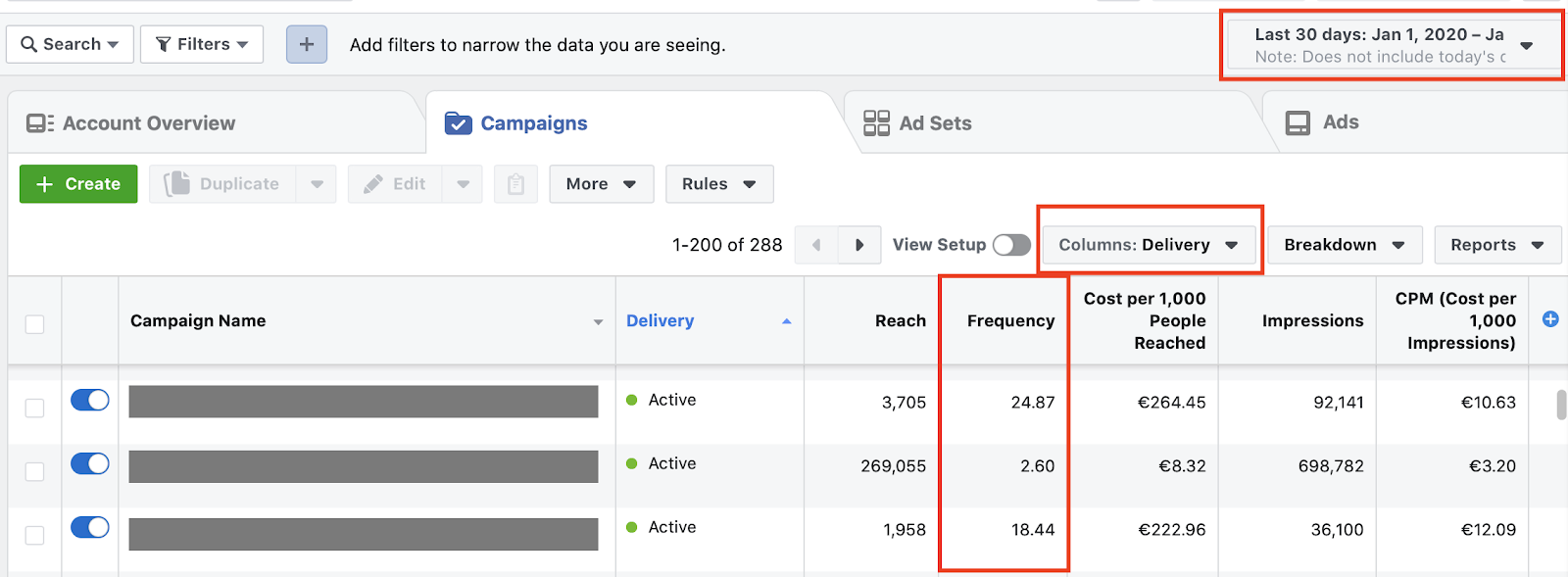
Review the frequency of your ad campaigns
- A frequency lower than 3 points shows that you still have room to scale the campaign budget.
- A frequency between 3-6 points means that you may get more results when adding extra budget, but the cost-per-result will probably be slightly higher.
- A frequency higher than 6 points is a sign that you shouldn’t put more money into the ad campaign: you will simply reach the same people a lot more times, but they likely won’t convert at a higher level.
If your ad campaigns already have a high frequency, you should look into other tactics like expanding your target audience or adding new creatives to your ad sets. We’ll get into that later in the article. 😉
However, if your ad campaign frequency is low and you want to scale up the budget, it would be smart to use the approach introduced in the next point.
1.2. Increase your ad campaign budget gradually
When adding extra budget to your ad campaigns, you have two options:
- Add all the extra budget at once and risk a rapid increase in cost-per-result.
- Add the extra budget gradually, so that you won’t confuse Facebook algorithms.
Facebook algorithms have a learning phase that means that you need to wait at least 48h every time you make a change to a campaign in order to start seeing real results.
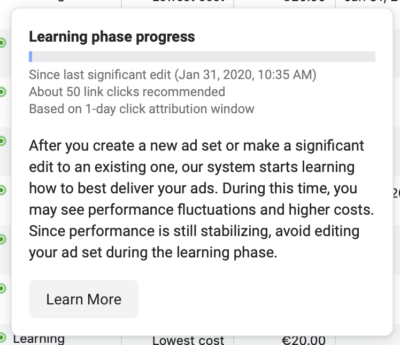
Don’t make budget changes during the learning phase
According to Facebook: During the learning phase, ad sets are less stable and usually have a higher cost-per-result.
To avoid behaviors that prevent ad sets from exiting the learning phase, you should:
- Wait to edit your ad set until it’s out of the learning phase.
- Avoid unnecessary edits that cause ad sets to re-enter the learning phase. Edits that meaningfully change how your ad set performs can cause an ad set to re-enter the learning phase.
- Avoid unrealistic budgets. If you set a very small or inflated budget, the delivery system has an inaccurate indicator of the people for whom the delivery system should optimize.
To make sure that your ad campaigns’ learning phase succeeds, you should add the extra budget in 20% increments.
When you increase the budget by 10%–20% at a time, it’s considered a fairly small change to your ad set, so the algorithms retain most of the data learned from the initial phases of running your campaign.
If you increase your budget too fast, it can de-stabilize your ad delivery and throw off the algorithm, which can cause your ROI to decrease.
1.3. Use the automated rules to automate the budget increase
You’d like to gradually increase your ad budget, but don’t have time to keep checking the Ads Manager on a daily basis?

Doing all the daily tasks – Image source
Here’s an advanced-level hack for automating the gradual budget increase in Facebook Ads Manager. 🚀
By using Facebook automated rules, you can create a custom rule that increases the budget automatically by x% when an ad set meets certain conditions.
For example, you can set up the following rule:
- IF and ad set cost-per-result in the past 3 days is under $x
- And IF the ad set has delivered at least 50 conversions in the past 3 days
- Then increase the ad set budget by 20%
- Never exceed the daily budget of $x
- Run the automation after every week
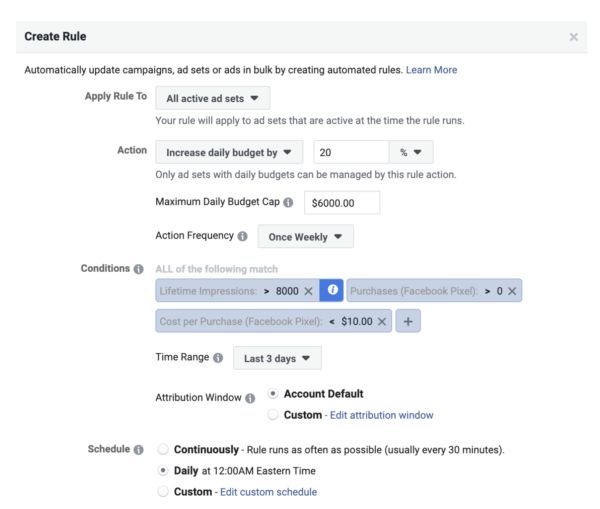
Set up automated rules to scale your ad budget – Image source
Set up automated rules to scale your ad budget – Image source
❗ Do not forget to set the maximum daily budget limit to your automation rules. Otherwise, you might forget about the rule and end up with expenses you did not plan for.
1.4. Use the automated rules to cut budgets as cost-per-result increases
Similar to stop-loss order in stock trading, you can use automation rules to automatically decrease the budget of an ad set if it stops delivering positive results.
For example, you can tell Facebook to lower your ad set budget by 20% if the cost-per-result becomes more expensive than $20.
In the below example by Revealbot, the ad set’s daily budget will decrease by 25% (it is checked daily) if the ad set has spent more than $100 with only two purchases or less.
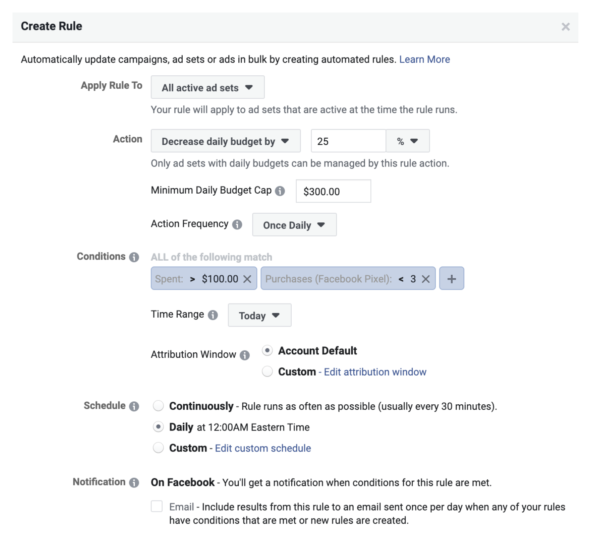
Set up a rule to decrease your ad budget
The automated rules for decreasing Facebook budgets are a great way to limit losses when scaling up your spending.
1.5. Move your ad campaigns to Campaign Budget Optimization
In the past, advertisers were setting their Facebook budgets on the ad-set-level. A year ago, Facebook introduced Campaign Budget Optimization that allows setting a budget for the campaign instead of every separate ad set inside a campaign.
Here’s how the logic works:
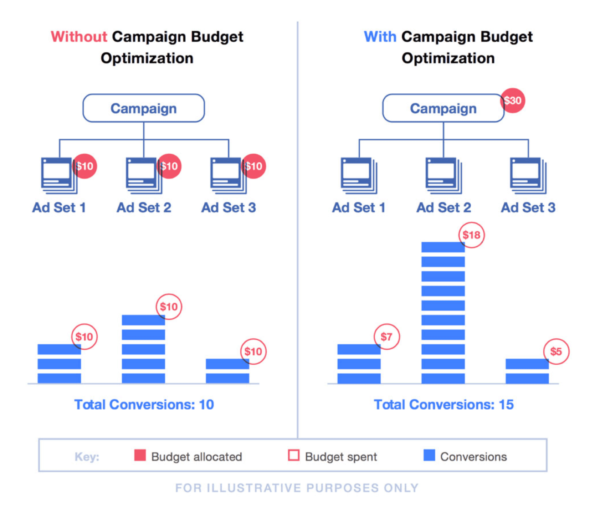
How Facebook Campaign Budget Optimization works – Image source
Note that you can’t move an existing Facebook campaign that has ad-set-level budgets to Campaign Budget Optimization. You will have to create a new campaign.
However, the effort will pay off as Facebook will be allocating your budget to the best-performing ad sets.
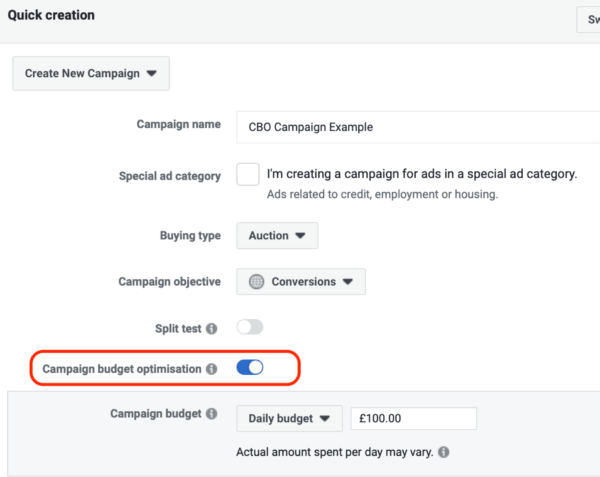
Turn on the Campaign Budget Optimization during campaign setup
We recommend optimizing on the “Lowest Cost” or “Target Cost” in case you know what’s the cost-per-result you want to achieve.
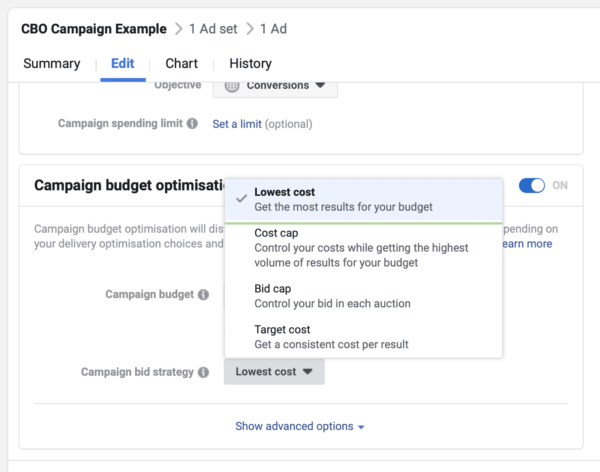
Optimize on the “Lowest Cost” or “Target Cost”
By following the five suggestions shared above, you should be able to scale your ad budgets successfully, without amassing a huge amount of losses.
Here’s a quick recap of scaling your Facebook ad campaigns with the budget changes:
- Increase your ad campaign budget gradually, by 20-30% at a time
- Use automated rules to increase/decrease your budgets based on results
- Use campaign-level budget optimization to allocate most budget to the best-performing ad sets
But do not simply count on increasing the budget and getting the same amazing results you used to have with 10x lower spend. You will also need to expand your target audience and explore new Lookalike audiences to boost your results.
2. How to scale your Facebook ads with audience targeting
Facebook ad targeting defines who will see your ads.
Naturally, if you show your ads to an audience that doesn’t find your ads relevant, they won’t click on them nor convert.
If you’re looking to scale your ads, it means that you have already found at least one target audience that responds well to your ads. Now, let’s take a look at how you can reach more people interested in your product.

Let’s find more people excited about your product – Image source
2.1. Increase your audience by expanding interest-based targeting
If you’ve been following the article, you already know that one of the reasons for increasing cost-per-result might be the Facebook ad frequency.
A high frequency means that your target audience has already seen your ad multiple times. So adding extra budget to that ad campaign would mean that the same people will see even more of your ads.
You can quickly expand your target audience by adding more relevant interests in the Detailed Targeting section.
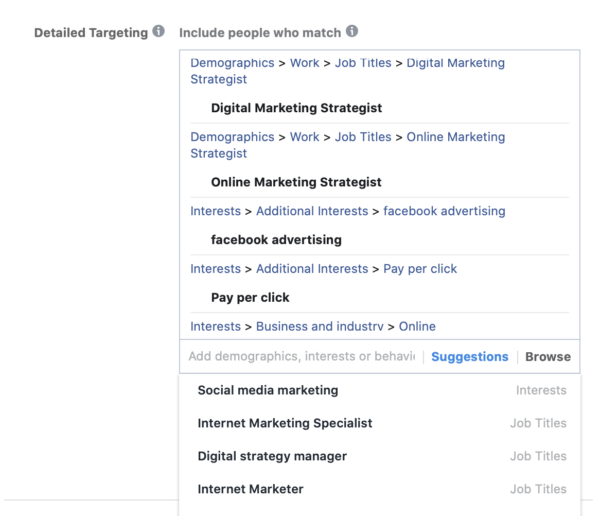
Use the “Suggestions” button to find more interests
What is a good interest-based audience size?
We recommend not to narrow it down too much. While small-size Custom and Lookalike audiences perform well, a too-small interest-based audience might damage your ad sets’ learning phase.
Keep your interest-based target audiences between bigger than 20,000 people.
2.2. Add new Lookalike audiences
Facebook Lookalike audiences allow you to reach people with similar interests and activity patterns as your existing high-value clients.
By targeting Lookalike audiences with your Facebook ad campaigns, you will reach more people interested in your product. Which means more results at a lower cost.
To apply the Lookalike audiences to your budget scaling process, you can either create new ad campaigns with the Lookalike audience or add new ad sets to existing Facebook campaigns and then increase those campaigns’ budget.
You can create Lookalike audiences out of Custom audiences. And the latter can be created based on the events from your Facebook remarketing pixel or by uploading a list of high-value users from your CRM tool.
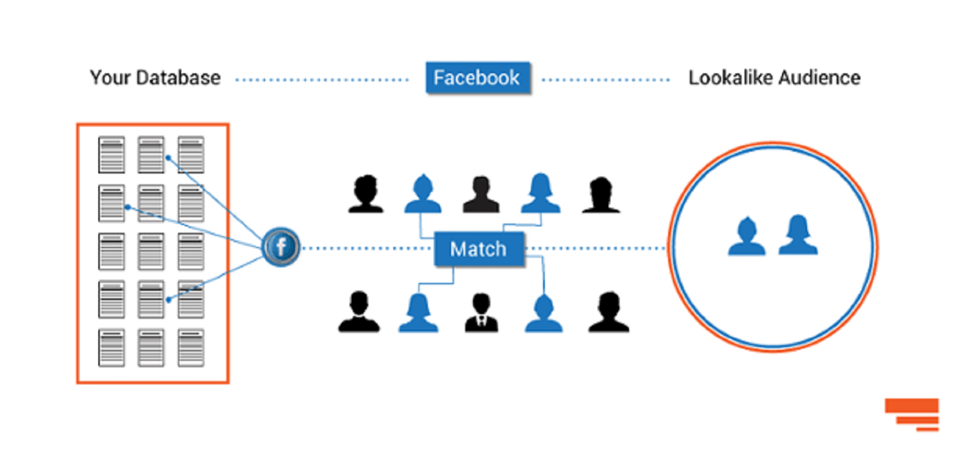
How Lookalike audiences are created – Image source
Lookalike audiences can be set up in the Audiences section of Facebook Ads Manager.
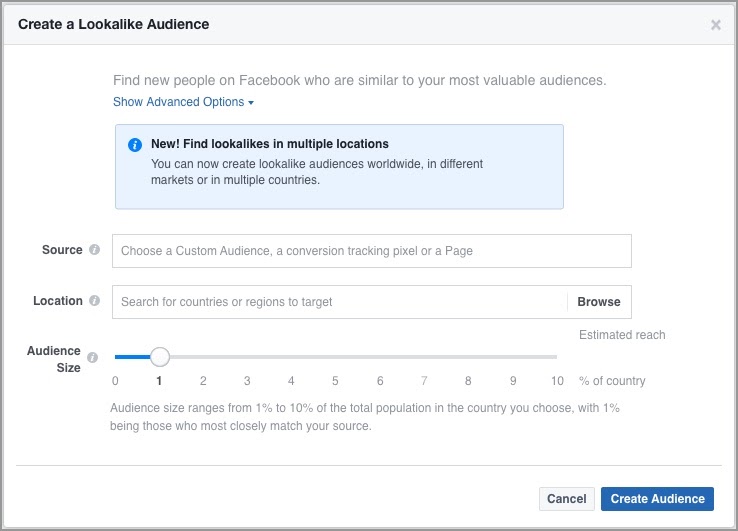
Lookalike Audiences are country-based – Image source
Our recommended Lookalike Audience size is between 1 000 to 50 000 people.
You can define the size of a Lookalike Audience during the setup process. Smaller audiences (1%-3% Lookalike) match more closely with your source audience. Creating a larger audience increases the potential reach, but reduces the level of similarity between the Lookalike Audience and its source.
Facebook shares some additional suggestions:
- It may take 6 to 24 hours for your Lookalike Audience to be created. After that, it’ll refresh every 3 to 7 days as long as you’re still actively targeting ads to it.
- You don’t need to wait for your Lookalike Audience to update to use it for ad targeting.
- You can see when your Lookalike Audience was updated by visiting your Audience Manager page and looking at the date under the Availability column.
Here are 10 Lookalike audience ideas for scaling your Facebook ad campaigns: 🚀
- Lookalike audience based on your 10% top-paying customers (clients with the highest lifetime value)
- Lookalike audience based on 10% of existing clients with most purchases in the past 180 days
- Lookalike Audience based on your entire global customer base
- Lookalike Audience based on your customer base in a specific market
- Lookalike audience based on your leads
- Lookalike Audience of people who have added something to their shopping cart in the past 3 months
- Lookalike Audience of people who have visited your website in the past 90 days
- Lookalike Audience of people who have engaged with your Facebook page
- Lookalike Audience of people who have read your blog in the past 90 days
- Lookalike Audience of people who have opened an email you sent them in the past 90 days
2.3. Expand your Lookalike audiences
At some point, after you start scaling Facebook ads, you will exhaust your top-performing 1-2% Lookalike audiences.

When Lookalike audiences stop delivering – Image source
However, there are a few hacks that will help you get more profit out of the Lookalikes.
⭐ Pro tip 1: Once you have exhausted the 1% and 3% Lookalike audiences of your top customers, you can expand to 10% Lookalike audiences to reach a wider audience.
⭐ Pro tip 2: Test creating Lookalike audiences based not just on top-paying clients, but also based on other events mentioned in the previous section of this article, e.g. your blog readers o shopping cart abandoners.
2.4. Try targeting a very broad audience
If your goal is to scale your Facebook ad budget (and results) 10x, you will have to look further than small Custom and Lookalike audiences.
One of the things to try out is going very broad with your targeting, using only the location- and demographics-base targeting.
For example, if you’re looking to sell a widely-used B2C product to the UK market (let’s say it’s a DYI dinner subscription), you could simply target people living in the UK, aged between 22-50.
No interest-based targeting nor Lookalike audiences, just an ad set with the potential reach of 1,000,000+ people.

When selling a B2C product, test broad targeting
This tactic works best for advertisers who have a product that literally anyone can use. Generally, this applies to B2C rather than B2B advertisers. It is also a great approach for eCommerce companies looking to scale.
Here’s why the broad targeting is a good option for scaling the ad budget:
- You won’t reach the audience limit this fast, and the frequency will remain low for a longer time.
- With high budgets and many conversions, Facebook algorithms will be able to learn fast who is interested in your ads, resulting in well-optimized ad delivery and low cost-per-result.
- There is a lower chance of you missing some potential audience segments – just let the algorithms do the work of finding relevant people.
2.5. Expand to new locations
If you’ve only tested selling your product in the local market or in select countries, there is always the potential to broaden your reach by advertising in additional markets.

Find new high-profit markets – Image source
There are a few ways to approach the testing of new advertising markets:
- You can select the markets based on your data and knowhow and set up new Facebook ad campaigns for those countries.
- You can run a global campaign / a campaign that targets 5-10 countries, and use it to explore which one of those countries responds best to your ads.
With the first approach, you can launch your new ad campaigns per market, first targeting Lookalike audiences for those countries, based on your existing top customers globally. If you see good results, you can add interest-based audiences and work on additional ad creatives to later scale up those markets’ advertising campaigns.
With the second approach, you can launch a broad-targeting campaign, with the target audience based in several countries. After the campaign has been running for 1 week, you can break down the results per country to uncover the best-performing markets.
To see per-country campaign results, break down your Ads Manager report by Delivery, then select “Country.”
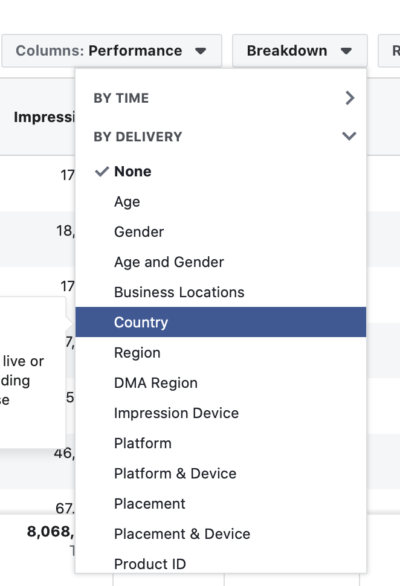
See the results per country
Next up, review which of your new target markets got the most results at the lowest cost. These are the countries where you could set up country-based Facebook ad campaigns and start investing more budget.

See which markets got the most results
Alternatively, you can keep your multiple-country ad campaign running and keep getting new customers from all of the markets, while Facebook algorithms optimize your ads’ delivery on the most relevant cross-border audience.
Here’s a rapid-fire review of scaling your Facebook ad campaigns with tweaking and adding new targeting methods:
- Increasing the potential audience for your Facebook campaigns will help to keep the frequency lower and cost-per-result down.
- You can increase your interest-based audience by targeting additional interests or by adding new Lookalike audiences based on your top customers.
- Another great way to increase your target audience is to expand to new markets.
Last not least, you can also make your Facebook ads budget-scaling process more successful by optimizing your ad creatives and running A/B tests.
3. How to successfully scale your Facebook campaigns with better ad creatives
Your Facebook ad image can make or break your campaign.
After a person spots your Facebook ad in their News Feed, you have about 10-15 seconds to capture their interest. And Consumer Acquisition found that images are the most important part of Facebook ads – they’re responsible for 75%-90% of ad performance.
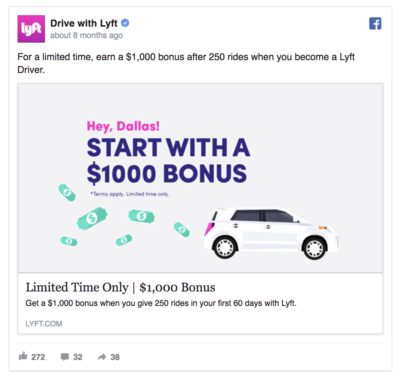
An eye-catching Facebook ad visual is critical
As they say… A strong Facebook ad creative is EVERYTHING. ✨
Up next, you will find suggestions for optimizing your Facebook ad creatives, to help to keep your campaigns’ cost-per-click and cost-per-result under control as you multiply the spending.
3.1. Allocate extra budget to your top-performing ad creatives
When scaling your advertising campaigns, test this: uncover your Facebook campaigns with top-performing ad creatives and increase the campaign’s budget.
Pretty straightforward, right?
3.2. Replicate winning Facebook ads when targeting new audiences
You can also duplicate your top-performing ad creatives to all the new ad sets with the Lookalike audiences mentioned in the previous section of the article. 😉
It is always a good idea to only test one Facebook campaign aspect at a time. So when you’re already testing new audiences, it is better to keep the ad creatives unchanged from the previous campaigns. Otherwise, it will be hard to tell later whether it was the audience or new creatives that contributed to the success/failure of your ad campaign.
Read more: 36 Facebook Ad Examples By Top Brands (2019 Edition)
3.3. Improve your results with new high-performance creatives
A good Facebook ad creative is highly visible in the News Feed, mentions a strong USP, and has a clear call-to-action.
For example, this ad example by Monese ticks all the boxes: It’s right color scheme catches the eye, it introduces a clear benefit of using the product, and the headline invited the viewer to open an account.
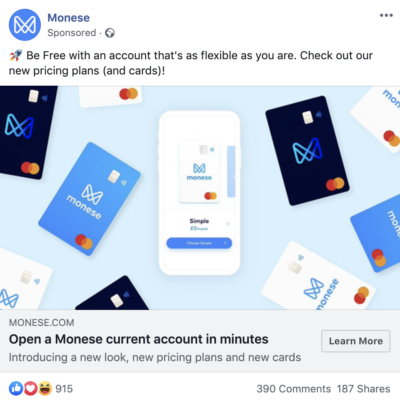
Good Facebook ad example by Monese
Before you add new ad creatives to your existing campaigns, we recommend to first A/B test them against the existing creatives.
To run a quick Facebook ads split test, you can create a new ad campaign in the Facebook Ads Manager.
Facebook has done it exceptionally easy: When setting up a new campaign, simply toggle on the “Split test” feature and upload all your new ad creatives + the creatives you are currently using.
The goal is to understand if the new creatives outperform the existing ones. If they don’t, there is no point to add them to all of your ad campaigns.
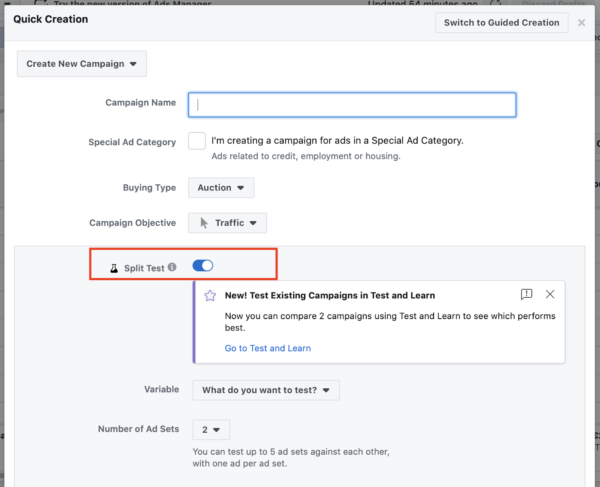
Split test your new ads before adding them to existing campaigns
Consider improving your Facebook ads’ cost-per-result 5% with each of 10 consecutive tests. If your CPA (cost-per-acquisition) is around €, it would drop to $3 after 10 x 5% improvements. That is close to half of the initial CPA! 🤜💥🤛
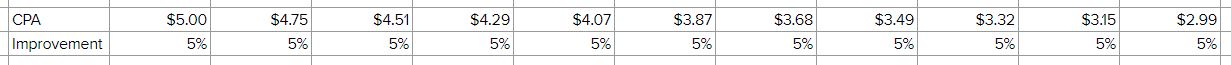
A/B testing pays off – Image source
Here are a few suggestions to keep in mind when split testing your way to new, high-performing ad visuals:
- Test a reasonable number of variables (up to 10).
- Prioritize testing the USP or images rather than small copy changes.
- Make sure that all variations are highly different from each other.
- Make sure your split tests are statistically valid.
Once you have completed the A/B test and found some new creatives that outperform your current ads, add them to all of the relevant campaigns to bring down your CPC and CAC numbers.
3.4. Rotate the ad creatives within your ad campaigns
AdEspresso ran an analysis of how ad frequency affects the key performance metrics of Facebook ad campaigns and found that high ad frequency quickly leads to poor ad results.
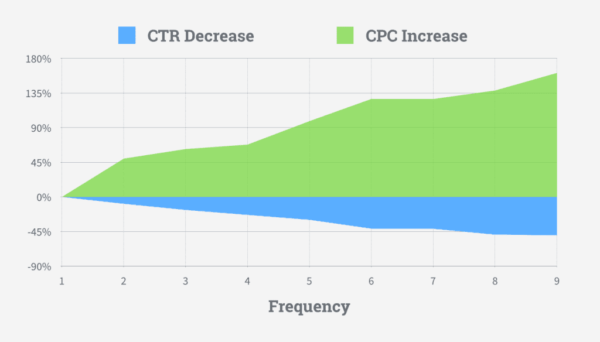
Ad fatigue results in high cost-per-result – Image source
As you scale your Facebook advertising budget, the reach of your campaigns and thereby the frequency of people seeing your ads will inevitably go up.
To fight ad fatigue in your Facebook ad campaigns, you can create multiple ad creatives that promote slightly different offers. You can manually pause some of your ads every week, and put the other ones live. This way, your campaign won’t exhaust its potential to convert new clients as fast.
How many ad creatives should you have per campaign?
If you look at the big advertisers’ Facebook ad creatives, they have hundreds of different ad creatives.
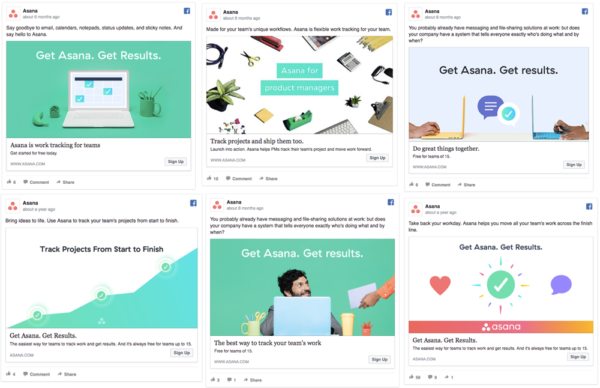
Asana has tons of beautiful and colorful visuals.
However, it’s enough to have 5 ad variations with different value propositions, to begin with. You can later add more creatives and double down on the best-performing value props.
3.5. Customize ad creatives for all available placements
When scaling Facebook ad campaigns, one of your main concerns will be broadening your target audiences to reach a higher number of interested people.
In addition to the target audience, there is however another highly important ingredient to maximizing your ad campaigns’ potential reach: the placements.
We ran a test and set the Facebook ad placement to only show ads in the Facebook News Feed. The potential reach with this targeting option was 2.8M people.
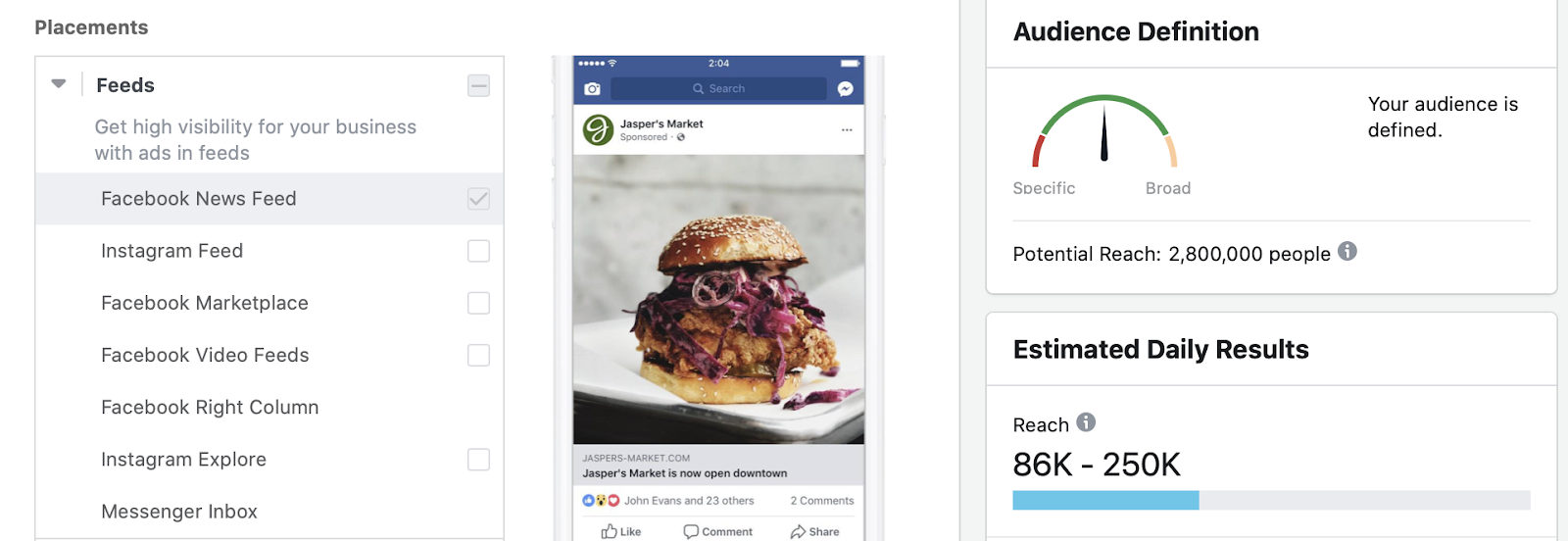
Using only a few ad placements will limit your ads’ reach
Using only a few ad placements will limit your ads’ reach
We then tested applying the “Automatic Placements” and the potential reach jumped to 3.8M people. That’s around 25% more people!
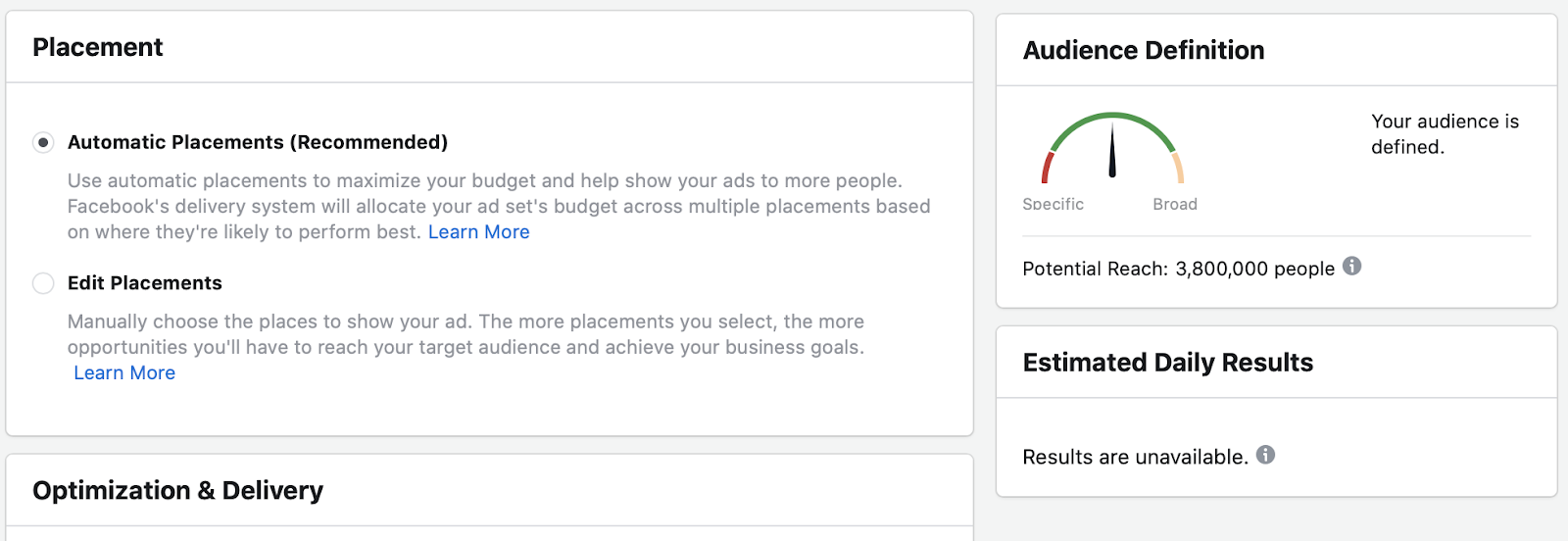
Use the Automatic Placements to scale your campaigns’ reach
Now, we’re getting to the important part…
As you’re using all the available ad placements, you should also make sure that your ads have all the required creative assets. Otherwise, Facebook won’t be able to show your ads in specific placements.
Also, if your creative only looks good in one of Facebook’s placements, you might be missing out on reaching your prospective customers across the platform.
The minimum you should do is upload one creative for the newsfeeds (1080 x 1080 pixels) and another one for the stories (1080 x 1920 pixels). Read more about Facebook ad placements in this guide by Facebook.

Different Facebook ad layouts – Image source
Are you ready to scale your Facebook ads?
In the end, it is going to take a solid understanding of your Facebook campaigns, their ROI, and the potential to scale the results.
As you get started with scaling up the budgets, try to curb your appetite to double or triple your ad budgets at one go. 💸 Rather, take gradual steps to reach the desired results without losing the positive return on investment.
It may take some time to reach the ideal volume of results. And it can even make the scaling and optimization a bit monotonous at times. But after all, you are on your way to multiplying your Facebook ad results. So hang on tight and keep in mind all the best practices you just learned.
